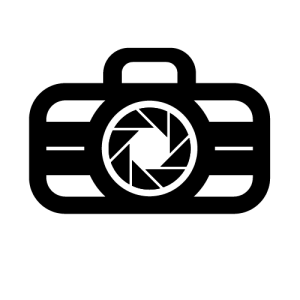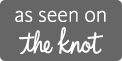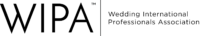So, what are these pixels? They are the tiny photo-diodes that make up the surface of the sensor; they capture light and convert them into electronic signals. “Megapixel” is another term that is closely associated with a camera’s resolution and invariably follows the other. One megapixel is equal to one million pixels.
How do you calculate the resolution you need for a good print? Going by the 300 DPI rule, each dimension of an image needs to be multiplied by 300. Since an image is two dimensional, you need to multiply the two sides to arrive at the total resolution. Thus, if you plan to make an 8 x 10” print, you can calculate the required resolution by using this formula: Length x 300 (pixels) x height x 300 (pixels) / 1,000,000; in this case, it is 7.2 megapixels.
When all we need is a sensor of 7.2 megapixels to produce a sharp 8 x 10” print, why are we told we need a higher resolution? Part of it has to do with the marketing techniques of these camera companies; they have to sell better, sharper, higher resolution cameras and outdate older models to make a profit. However, part of it is legitimate; higher resolution does have its applications, especially in commercial shooting, such as stock photography.
Lens sharpness is a major factor that affects picture quality. Even though you may have a 16 megapixel camera, when paired with a kit lens, you still get less than the actual resolution the camera is capable of. For example, a D5300 (24.2 megapixel APS-C camera), paired with an 18-55mm VR kit lens, will produce only 9 Perceived Megapixels (PMP). This means your images can only be printed at around 8 x 10”, or slightly larger, to produce a sharp print, not the 20 x 13” that the specifications claim. Next time, think twice about buying that camera just because its megapixel count is high.